CoupaPay is Coupa’s innovative digital payment solution integrated into the Coupa Supplier Portal. It’s designed to streamline the payment process, offering suppliers faster, more secure, and more efficient ways to receive customer payments. By leveraging digital payment technologies, CoupaPay aims to revolutionize the traditional payment landscape in business-to-business transactions.

Key Features of CoupaPay
1. Multiple Payment Options
CoupaPay supports various digital payment methods, including:
- ACH (Automated Clearing House) transfers
- Virtual credit cards
- Real-time payments
- International wire transfers
2. Automated Payment Processing
CoupaPay automates much of the payment process, reducing manual interventions and the potential for errors.
3. Real-time Payment Tracking
Suppliers can track the status of their payments in real time through the Coupa Supplier Portal.
4. Seamless Integration
CoupaPay is fully integrated with the Coupa Supplier Portal, allowing for a smooth transition from invoice submission to payment receipt.
5. Enhanced Security
With advanced encryption and security protocols, CoupaPay ensures that all payment transactions are secure and protected.
Benefits of Using CoupaPay
For Suppliers:
- Faster Payments: Digital payments are typically processed more quickly than traditional methods, improving cash flow.
- Reduced Costs: By eliminating paper checks and manual processing, CoupaPay can help reduce transaction costs.
- Improved Visibility: Real-time tracking allows suppliers to have better visibility into their receivables.
- Simplified Reconciliation: Automated matching of payments to invoices makes reconciliation easier and more accurate.
- Global Reach: CoupaPay supports international payments, making it easier for suppliers to work with global customers.
- 24/7 Access: Suppliers can access payment information anytime, anywhere through the Coupa Supplier Portal.
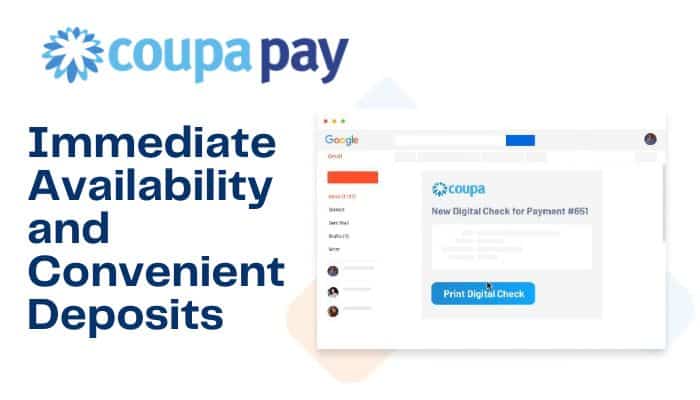
How to Set Up CoupaPay in the Coupa Supplier Portal
Access Your Account Settings
- Log in to your Coupa Supplier Portal account.
- Navigate to the “Admin” section.
- Click on “Account Settings” or “Payment Settings” (the exact wording may vary).
Enable CoupaPay
- Look for the CoupaPay section in your account settings.
- Click on “Enable CoupaPay” or a similar option.
- Read and accept the terms and conditions for using the Coupa Supplier Portal.
Set Up Your Payment Methods
- Choose which payment methods you want to accept through CoupaPay.
- For ACH transfers: Provide your bank account details, including your account number and routing number. Verify your bank account as per the instructions provided.
- For virtual credit cards: Confirm that you can accept virtual credit card payments. Provide an email address where virtual card details can be sent securely.
- For international wire transfers: Provide your international bank account details, including SWIFT/BIC codes.
Configure Payment Preferences
- Set your preferred payment method for each of your customers.
- Configure any rules or conditions for when to use specific payment methods.
Verify and Test
- Complete any necessary verification steps to ensure your account is secure.
- Conduct a test transaction to confirm that the setup is correct.
Using CoupaPay for Receiving Payments
Once CoupaPay is set up, using it to receive payments is straightforward:
- Submit your invoices through the Coupa Supplier Portal as usual.
- Once your customer approves the invoice, they initiate payment through CoupaPay.
- The Coupa Supplier Portal notifies you when the payment begins.
- For ACH or wire transfers, the system deposits funds directly into your bank account. For virtual credit cards, you’ll receive the card details securely via email.
- The Coupa Supplier Portal updates the payment status in real time as it progresses.
- After completing the payment, the system automatically updates the invoice status.
- This version brings more direct action into the sentences, reducing the percentage of passive voice.
Troubleshooting Common Issues
- Payment Delays: If a payment is delayed, check the payment status in the portal. If it’s been more than the expected processing time, contact Coupa support.
- Failed Payments: For failed payments, verify that your bank account information is correct. If the issue persists, reach out to your customer or Coupa support.
- Reconciliation Discrepancies: If you notice discrepancies in reconciliation, double-check the invoice details and payment amounts. Use the communication tools in the Coupa Supplier Portal to resolve any issues with your customer.
Conclusion
CoupaPay-Digital Payments is a powerful tool within the Coupa Supplier Portal that can significantly streamline your payment processes. By offering faster payments, improved visibility, and enhanced security, CoupaPay can help you manage your receivables more effectively and improve your overall cash flow management.
As with any financial tool, it’s important to set up the Coupa Supplier Portal correctly and use it consistently to reap its full benefits. If you encounter any issues or have questions about using CoupaPay, don’t hesitate to reach out to Coupa’s support team for assistance.
Remember, the world of digital payments is continually evolving, so stay tuned for updates and new features that Coupa may introduce to CoupaPay in the future.