As a supplier using the Coupa Supplier Portal (CSP), you have access to a wide range of support resources to help you navigate the platform, resolve issues, and optimize your use of Coupa’s features. This guide will walk you through the various support options available to ensure you can make the most of your Coupa experience.
1. Self-Service Resources
1.1 Coupa Success Portal
The Coupa Success Portal is your first stop for self-service support:
- Access: Visit success.coupa.com
- Features:
- Comprehensive knowledge base
- User guides and tutorials
- FAQs
- Video demonstrations
- Best practice articles
Tip: Use the search function to find answers to your questions quickly.

1.2 In-App Help
While using the Coupa Supplier Portal, look for these helpful features:
- Contextual Help: Click the “?” icon next to fields or sections for quick explanations.
- Tooltips: Hover over icons or buttons for brief descriptions of their functions.
- Guided Tours: Some features offer step-by-step walkthroughs to help you navigate new or complex processes.
2. Direct Support Channels
When self-service resources aren’t enough, Coupa offers direct support options:
2.1 Email Support
- Address: [email protected]
- Best for: Non-urgent inquiries, detailed questions, or issues that require explanation
- Response Time: Typically within 1-2 business days
When emailing support:
- Use a clear subject line
- Include your Coupa account details
- Describe the issue in detail
- Attach screenshots if relevant
2.2 Phone Support
- Number: +1 650 931 3200
- Best for: Urgent issues or complex problems that require immediate assistance
- Availability: Business hours (check the Coupa website for specific times in your region)
Have your account information ready when you call.
2.3 Live Chat
Some regions or account types may have access to live chat support:
- Access: Look for the chat icon in the bottom right corner of the Coupa Supplier Portal
- Best for: Quick questions or issues that need real-time assistance
- Availability: May vary; check the portal for current availability
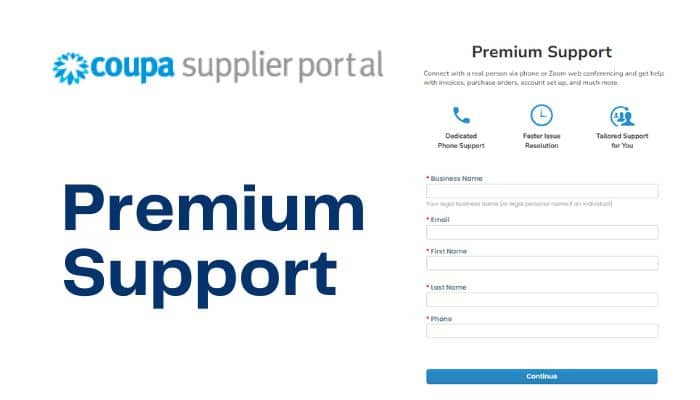
3. Community Support
3.1 Coupa Community
The Coupa Community is a forum where you can connect with other suppliers and Coupa experts:
- Access: community.coupa.com
- Features:
- Discussion boards
- User groups
- Idea exchange
- Best practice sharing
Tip: Use the community to learn from others’ experiences and share your insights.
4. Training and Education
4.1 Coupa University
For in-depth learning, Coupa University offers a range of educational resources:
- Access: university.coupa.com
- Offerings:
- Online courses
- Certification programs
- Webinars
- On-demand training videos
Many of these resources are free for Coupa suppliers.
4.2 Supplier Enablement Webinars
Coupa regularly hosts webinars specifically for suppliers:
- Topics: New features, best practices, industry trends
- Format: Live sessions with Q&A opportunities
- Access: Check your email for invitations or visit the Coupa website for upcoming webinars
5. Account-Specific Support
5.1 Customer-Specific Support
Some issues may need to be addressed by your specific Coupa customer:
- Account setup
- Payment-related queries
- Customer-specific requirements or processes
In these cases, reach out to your customer’s procurement team directly.

5.2 Supplier Enablement Team
For strategic or high-volume suppliers, Coupa may assign a dedicated Supplier Enablement Manager:
- Personalized onboarding
- Strategic advice on optimizing your Coupa usage
- Direct point of contact for escalations
6. Providing Feedback
Your feedback helps improve the Coupa Supplier Portal:
- In-App Feedback: Look for feedback options within the portal
- Surveys: Participate in periodic satisfaction surveys
- Feature Requests: Submit ideas for new features or improvements through the Coupa Community
7. Best Practices for Getting Support
- Be Specific: Clearly describe your issue or question
- Provide Context: Include relevant details about your account, what you were doing, and what you’ve already tried
- Use the Right Channel: Choose the appropriate support method based on urgency and complexity
- Stay Updated: Keep your contact information current in your Coupa profile
- Be Patient: Support teams handle many inquiries; allow time for a thorough response
Conclusion
The Coupa Supplier Portal offers a robust ecosystem of support options to ensure your success on the platform. From self-service resources to direct support channels and community engagement, you have multiple avenues to find the help you need. Remember to explore these options and choose the most appropriate one for your situation. By leveraging these support resources effectively, you can maximize the value of your Coupa Supplier Portal experience and strengthen your relationships with your customers.